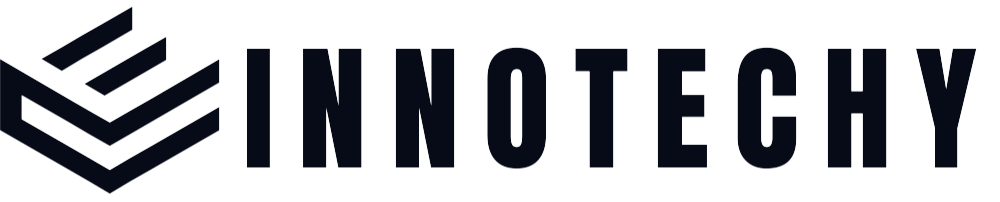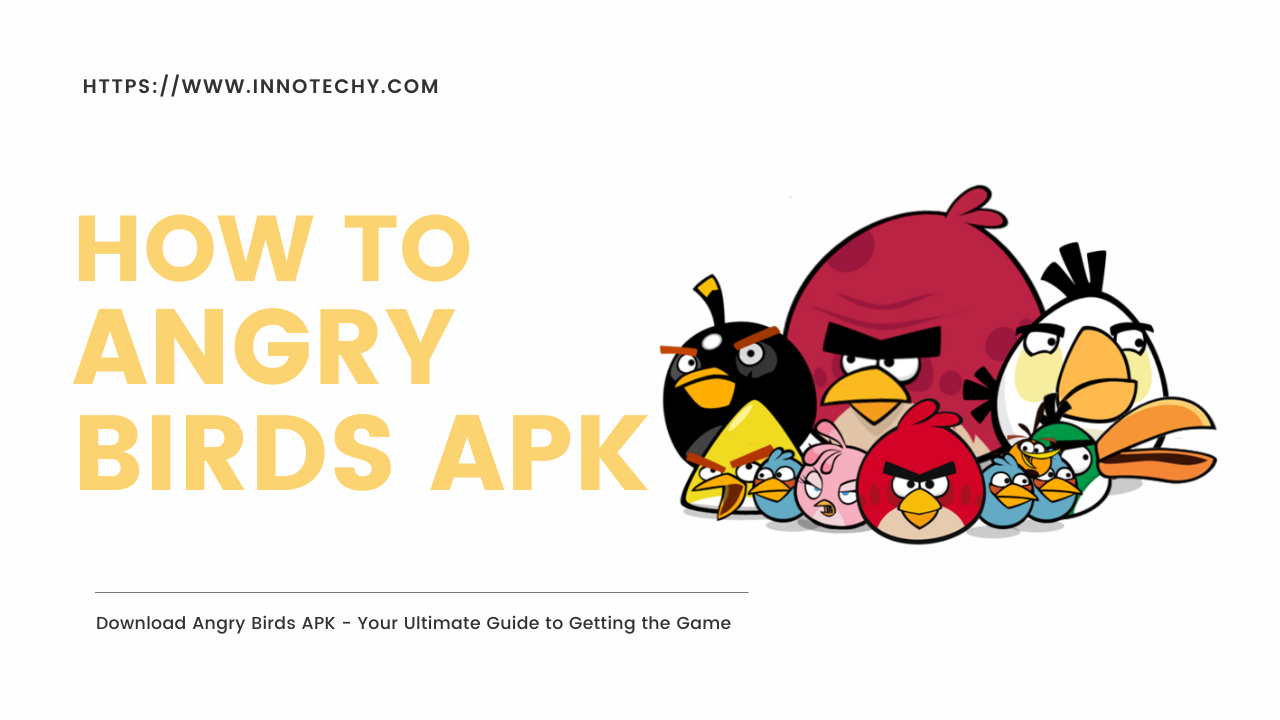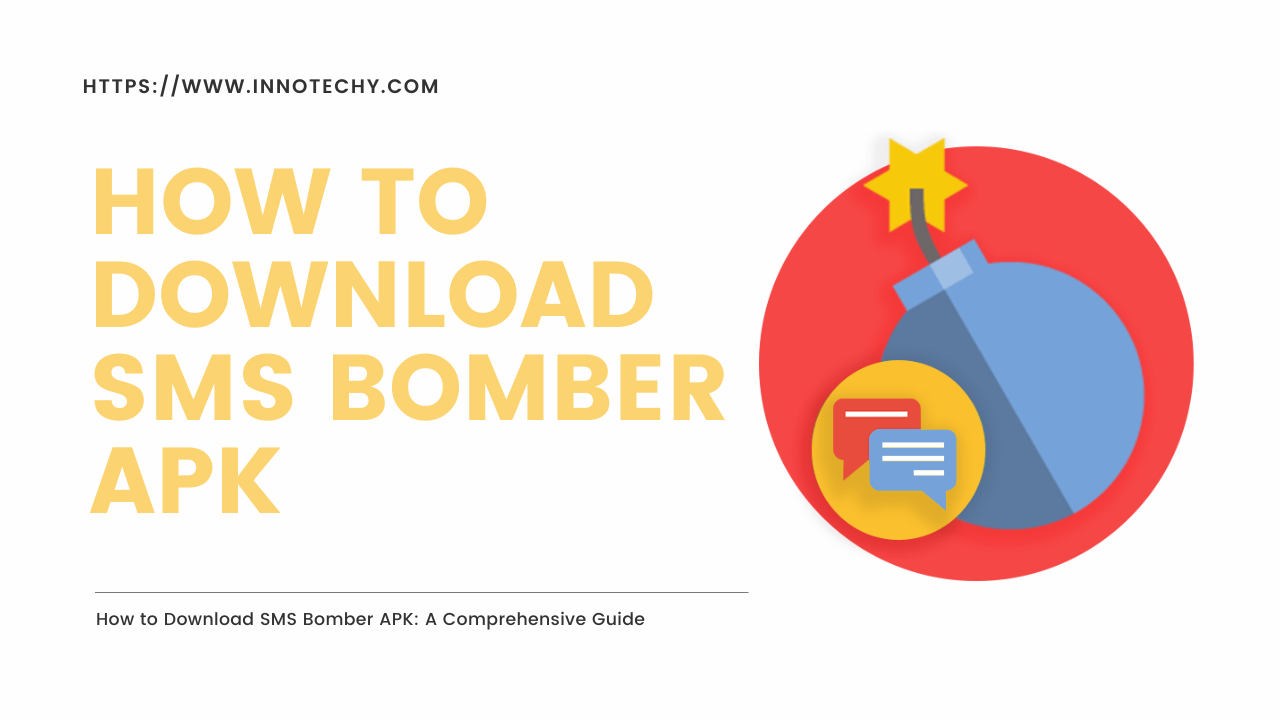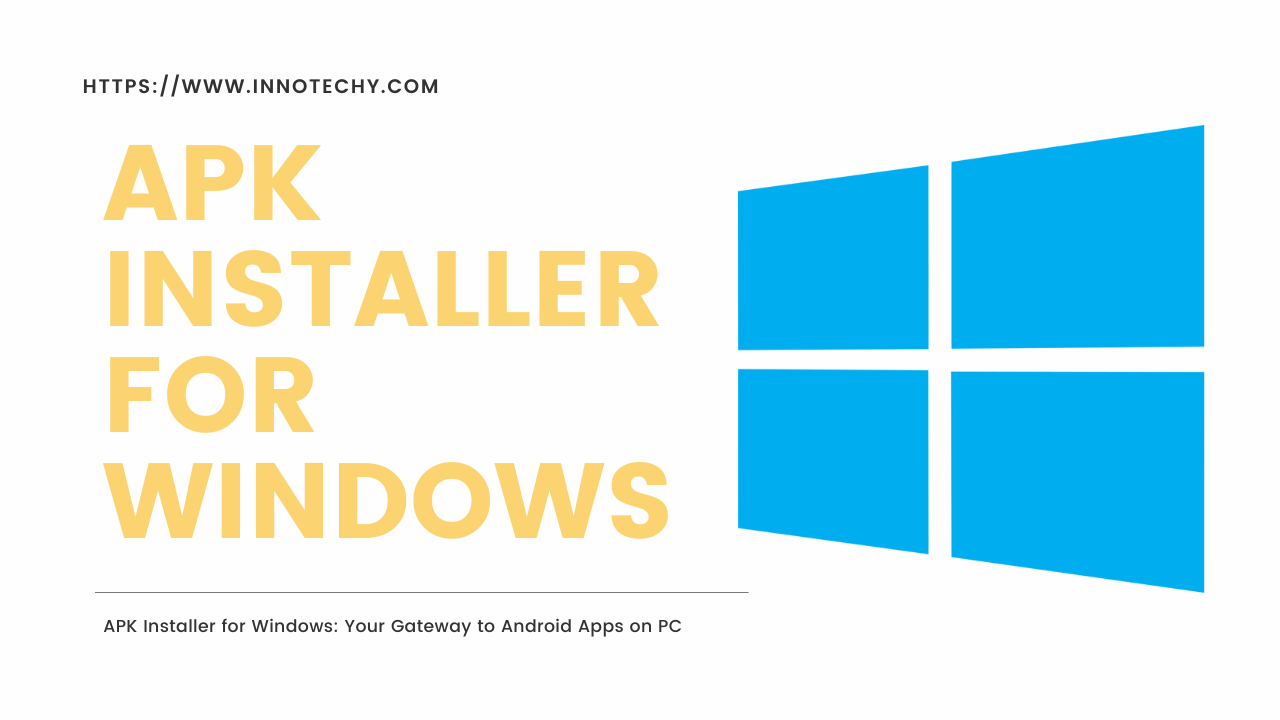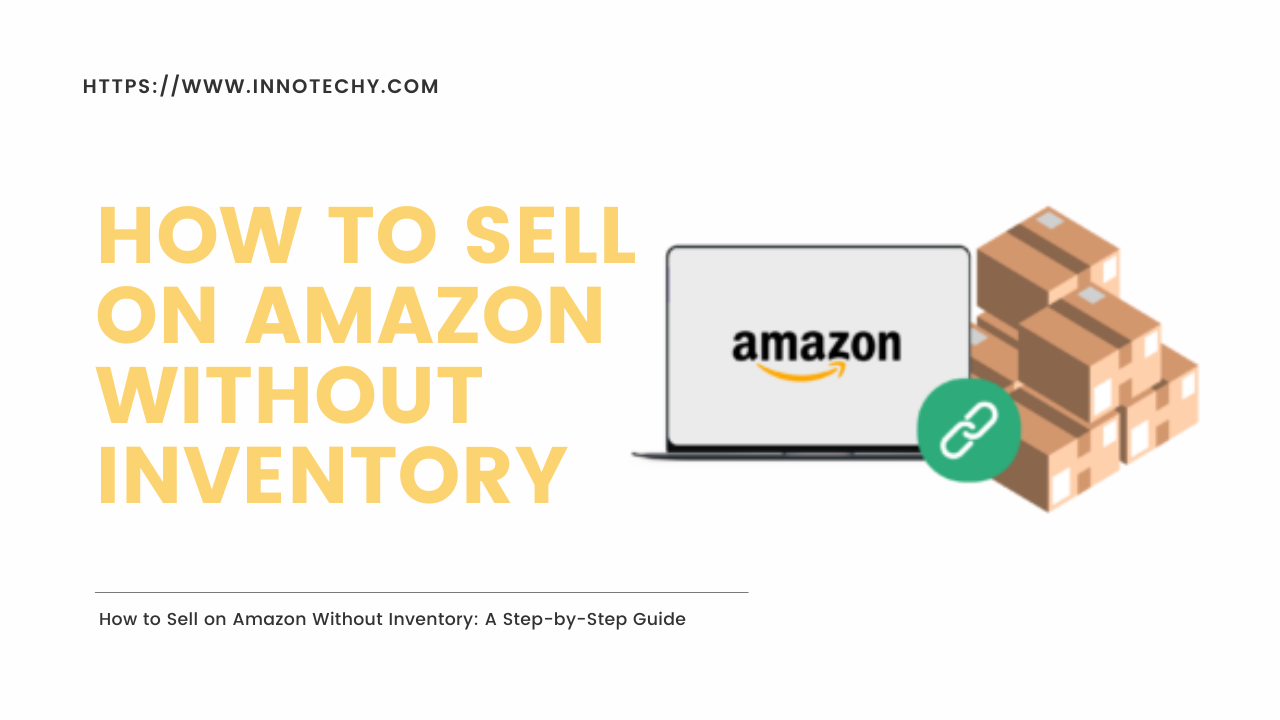How to Shopify Amazon Integration
In today’s fast-paced digital landscape, e-commerce entrepreneurs are constantly seeking ways to expand their businesses and reach a broader audience. Shopify and Amazon are two giants in the e-commerce industry, and integrating them can be a game-changer for your business. This comprehensive guide will walk you through the process of seamlessly integrating your Shopify store with Amazon, enabling you to leverage the benefits of both platforms effectively.
Understanding the Benefits of Shopify Amazon Integration
Before diving into the integration process, let’s explore the numerous benefits it offers:
Expanded Customer Base: Amazon boasts a massive customer base, giving your products greater exposure and potential for increased sales.
Order and Inventory Management: Integration allows you to manage orders and inventory efficiently, preventing overselling and reducing the chances of errors.
Centralized Product Management: Syncing your Shopify store with Amazon enables centralized product management, making it easier to update product information.
Fulfillment by Amazon (FBA) Option: Utilize Amazon’s FBA service to handle storage, packing, and shipping, reducing your workload significantly.
Improved Selling Performance: Integration can positively impact your selling performance on Amazon, leading to better visibility and increased chances of winning the Buy Box.
Step-by-Step Guide to Shopify Amazon Integration
Now, let’s delve into the step-by-step process of integrating your Shopify store with Amazon:
Step 1: Research Amazon’s Selling Requirements
Before proceeding, ensure you meet Amazon’s seller requirements, such as a Professional Selling Plan, a registered Amazon Seller Central account, and compliance with their policies.
Step 2: Choose the Right Integration App
Search for reputable integration apps in the Shopify App Store. Look for features like inventory syncing, order management, and support for FBA. Popular options include Codisto, Sellbrite, and Shopify’s Amazon Sales Channel.
Step 3: Install and Configure the Integration App
Install your chosen app and follow the setup wizard to connect your Shopify store with your Amazon seller account. Configure settings like pricing, shipping, and fulfillment preferences.
Step 4: Product Listing and Synchronization
Select the products you want to list on Amazon and ensure they meet Amazon’s listing guidelines. The app will facilitate the synchronization of product details, images, and inventory between the two platforms.
Step 5: Manage Orders and Inventory
As orders are placed on Amazon, the app will sync them with your Shopify store. Fulfill these orders from your Shopify dashboard, and the app will update inventory levels accordingly.
Tips for Successful Shopify Amazon Integration
To maximize the benefits of integration, consider these valuable tips:
Optimize Product Listings: Craft compelling product titles, detailed descriptions, and high-quality images to attract customers and improve search rankings.
Competitive Pricing: Research your competitors’ pricing and adjust yours accordingly to remain competitive in the Amazon marketplace.
Monitor Inventory Levels: Regularly check and update your inventory to avoid stockouts and maintain a positive customer experience.
Provide Top-Notch Customer Service: Promptly respond to customer queries and address issues to build a positive reputation on Amazon.
Leverage Amazon Advertising: Utilize Amazon’s advertising tools to promote your products and increase visibility.
FAQs on Shopify Amazon Integration
Is it possible to integrate multiple Amazon accounts with one Shopify store?
Yes, some integration apps support linking multiple Amazon seller accounts to a single Shopify store, streamlining management for businesses selling on different Amazon marketplaces.
Can I use FBA for products integrated from Shopify to Amazon?
Absolutely! Once integrated, you can opt to use Amazon’s FBA service for your Shopify products listed on Amazon, offering benefits like Prime eligibility and hassle-free fulfillment.
How often does inventory sync occur between Shopify and Amazon?
The frequency of inventory sync depends on the integration app you choose. Some apps offer real-time syncing, while others may have customizable intervals, allowing you to choose when to sync inventory.
Can I fulfill Amazon orders from Shopify’s inventory?
Yes, you can manage Amazon orders from your Shopify dashboard and use your Shopify inventory for fulfillment. The integration app will handle the synchronization between the platforms.
Conclusion:
Shopify Amazon integration presents a lucrative opportunity for e-commerce businesses to expand their reach, increase sales, and streamline operations. By following the step-by-step guide and implementing the provided tips, you can achieve a seamless integration that unlocks the full potential of both platforms. Embrace the power of integration and position your business for success in the competitive world of e-commerce.