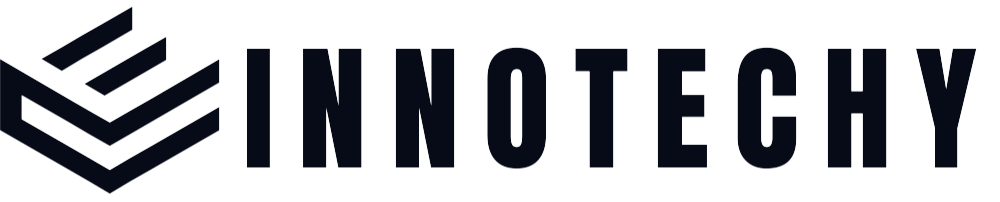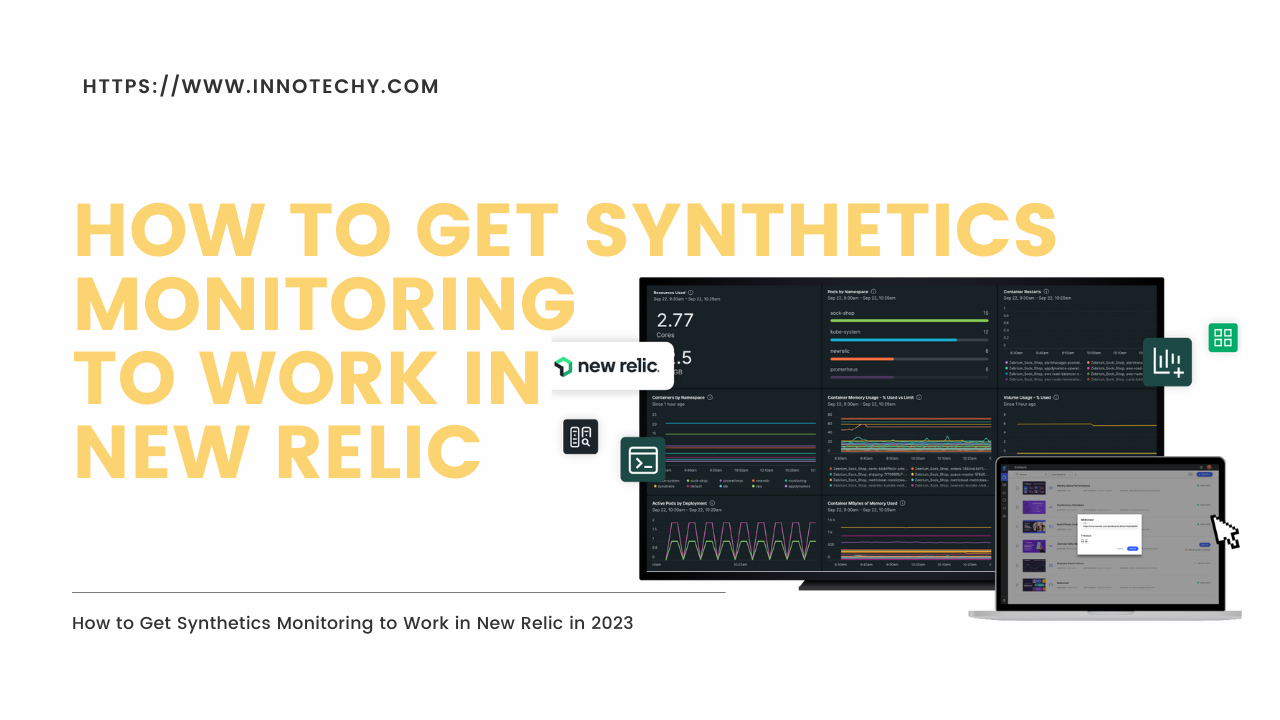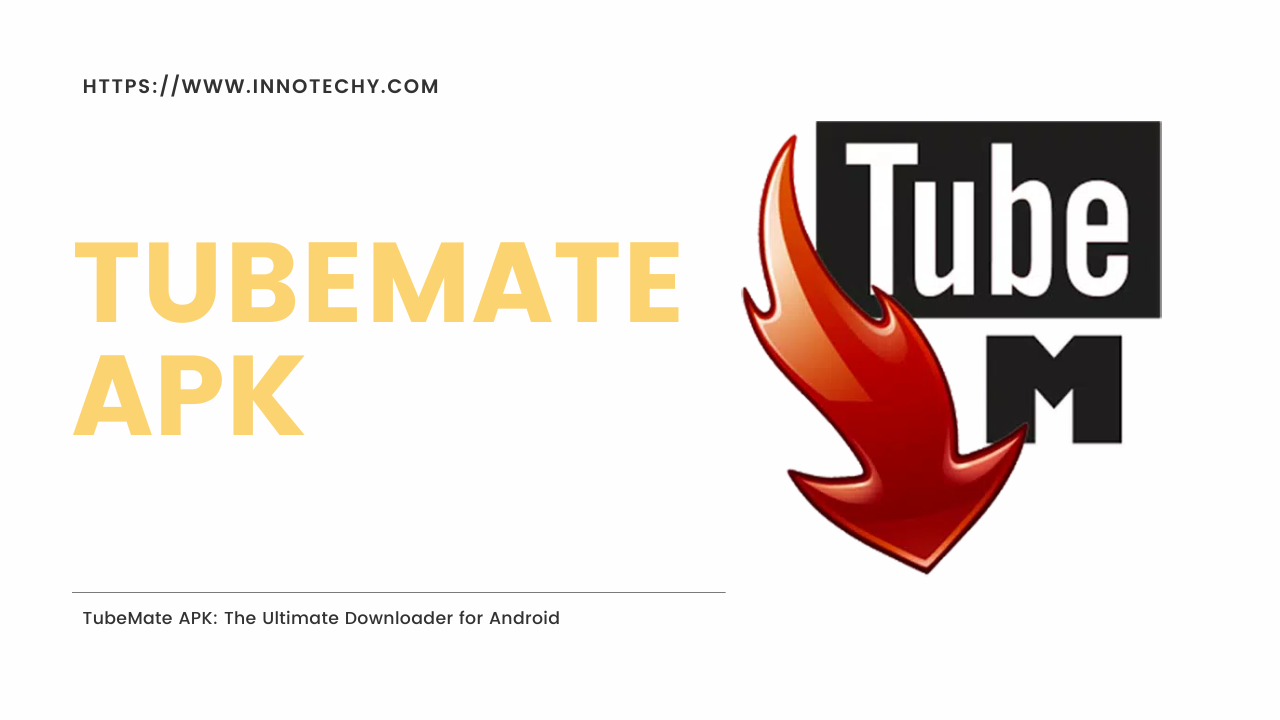Introduction
In today’s rapidly evolving digital landscape, businesses are heavily reliant on robust monitoring tools to ensure the optimal performance of their applications and websites. One such tool that has gained significant popularity is New Relic. With its comprehensive suite of monitoring and observability solutions, New Relic offers valuable insights into the health and performance of your applications. In this article, we will explore how to get synthetics monitoring to work in New Relic effectively, enabling you to proactively identify and address any issues that may impact the user experience.
[lwptoc]
How to Get Synthetics Monitoring to Work in New Relic?
Before diving into the steps to set up synthetics monitoring in New Relic, let’s briefly understand how it works. Synthetics monitoring in New Relic allows you to simulate user interactions with your application or website from various geographic locations. These synthetic checks help you monitor critical transactions, APIs, and web pages to ensure they are functioning as expected. By defining a series of scripted actions, you can simulate user flows and receive alerts if any issues arise during the process.
Getting Started with Synthetics Monitoring in New Relic
To set up synthetics monitoring in New Relic and start gaining valuable insights into your application’s performance, follow these steps:
Step 1: Create a New Synthetic Monitor
The first step is to create a new synthetic monitor in your New Relic account. Log in to your New Relic dashboard and navigate to the Synthetics section. Click on “Create a Monitor” to get started. Give your monitor a descriptive name that represents the transaction or page you want to monitor.
Step 2: Define the Monitor Type
New Relic offers various monitor types, including simple browser, scripted browser, and scripted API. Choose the appropriate monitor type based on your requirements. If you need to monitor web pages, the simple browser or scripted browser monitor type will be suitable. For API monitoring, select the scripted API monitor type.
Step 3: Configure the Monitor Settings
Once you have selected the monitor type, configure the monitor settings according to your specific needs. Specify the URL of the page or API you want to monitor. If you are setting up a scripted monitor, define the script that will simulate user actions.
Step 4: Define Alert Conditions
To receive timely alerts when issues arise, you need to define alert conditions for your synthetic monitor. Specify the thresholds and conditions that trigger an alert, such as response time exceeding a certain threshold or specific error messages. Fine-tune these conditions to ensure you receive actionable alerts without false positives.
Step 5: Set Up Alert Channels
Next, configure the alert channels for your synthetic monitor. New Relic provides various notification channels, including email, SMS, and integrations with popular incident management platforms like PagerDuty and Slack. Select the appropriate channels and ensure they are correctly configured to receive alerts promptly.
Step 6: Schedule the Monitor
Choose the schedule for your synthetic monitor. You can set it to run at specific intervals, such as every minute, every five minutes, or on a custom schedule. Consider the criticality of the monitored transaction or page when determining the frequency of checks. Running monitors too frequently may incur additional costs, so optimize the schedule accordingly.
Frequently Asked Questions (FAQs)
How can I access the Synthetics section in New Relic?
To access the Synthetics section in New Relic, log in to your New Relic account and navigate to the left-hand menu. Scroll down and find the “Synthetics” option. Click on it to access the Synthetics dashboard and create or manage your monitors.
Can I monitor APIs using synthetics in New Relic?
Yes, New Relic allows you to monitor APIs using synthetics. By creating a scripted API monitor, you can simulate API calls and monitor their responses, response times, and any errors or failures.
What are some best practices for setting up alert conditions?
When setting up alert conditions for your synthetic monitors, it is essential to strike a balance between timely alerts and avoiding alert fatigue. Some best practices include setting thresholds based on historical performance data, considering the impact on end-users, and fine-tuning alert conditions over time based on real-world observations.
Can I integrate New Relic synthetics with my incident management platform?
Yes, New Relic provides integrations with popular incident management platforms like PagerDuty and Slack. By configuring the appropriate alert channels, you can seamlessly route alerts from New Relic synthetics to your incident management system, ensuring timely incident response and resolution.
Is there a cost associated with using New Relic synthetics?
Yes, there may be costs associated with using New Relic synthetics, particularly if you run frequent checks or have a large number of monitors. New Relic offers different pricing tiers, so it’s essential to review their pricing model and select a plan that aligns with your monitoring needs and budget.
How often should I review and update my synthetic monitors?
Regularly reviewing and updating your synthetic monitors is crucial to ensure their effectiveness. As your applications and websites evolve, it’s essential to revisit your monitors’ configuration, alert conditions, and script logic to reflect any changes or updates.
Conclusion
In this article, we have explored how to get synthetics monitoring to work in New Relic effectively. By following the steps outlined above, you can set up synthetic monitors to proactively monitor critical transactions, APIs, and web pages. Leveraging New Relic’s powerful monitoring capabilities, you can gain valuable insights into the performance of your applications and ensure an exceptional user experience. Remember to review and fine-tune your monitors regularly to align with evolving business needs. With New Relic synthetics, you can stay ahead of potential issues and deliver reliable digital experiences to your users.