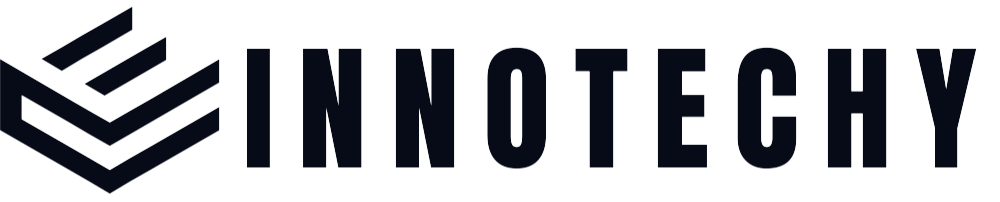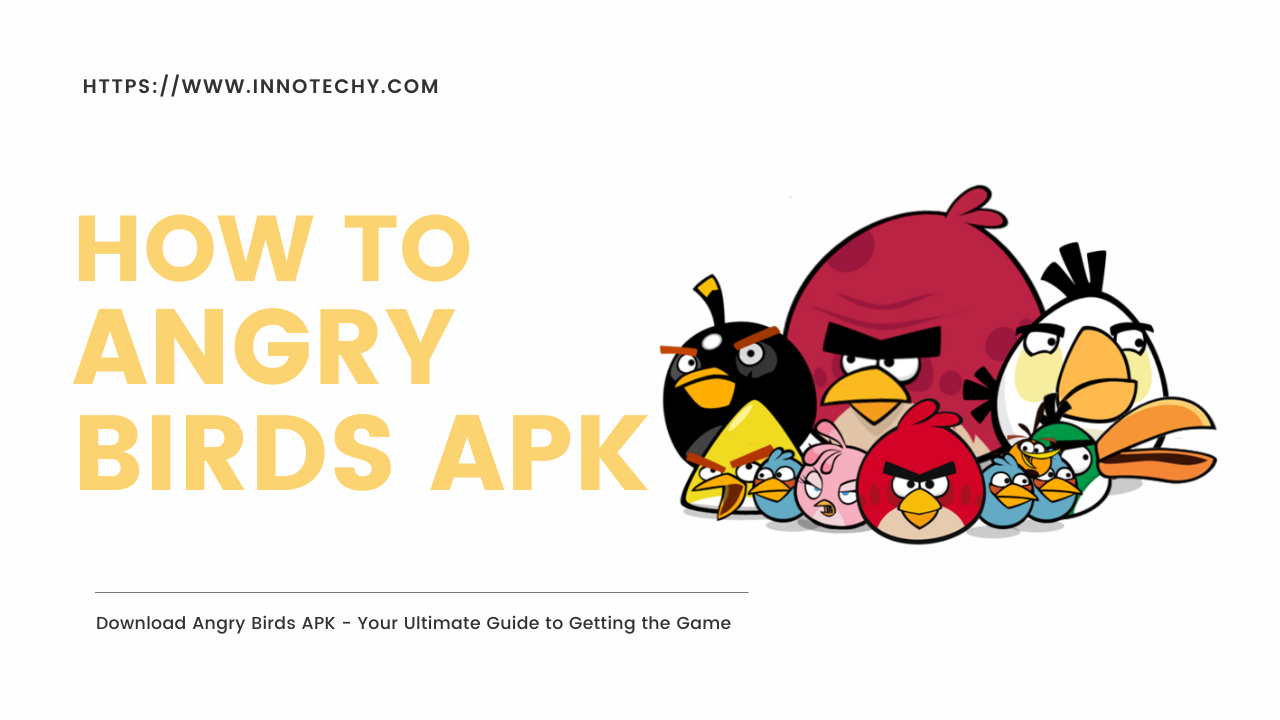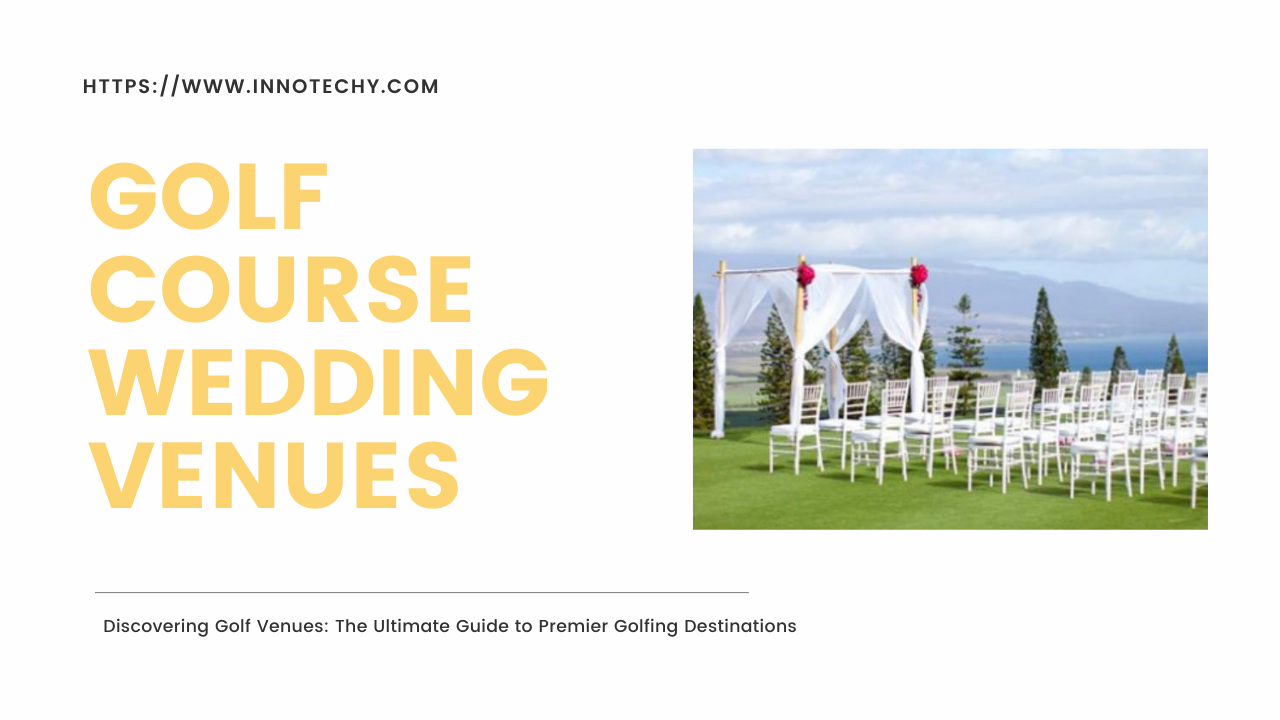Introduction:
Are you tired of the limitations of Spotify’s free version? Do you want to enhance your music streaming experience by unlocking additional features and removing annoying ads? Look no further! In this article, we will guide you through the process of getting Spotify Premium. We will also explore the steps to upgrade your existing Spotify account to Premium, allowing you to enjoy unlimited music anytime, anywhere.
[lwptoc]
How to Get Spotify Premium:
Step 1: Download the Spotify app.
To get started with Spotify Premium, you need to install the Spotify app on your device. Visit the official Spotify website or your device’s app store to download and install the app. Spotify is available for both Android and iOS devices as well as desktop computers.
Step 2: Sign up or log in.
Once the app is installed, open it and sign up for an account if you don’t already have one. If you’re an existing Spotify user, simply log in with your credentials.
Step 3: Choose Premium Subscription.
After signing in, you’ll see a “Premium” option in the navigation menu. Click here to explore available premium subscription plans. Spotify offers a variety of options, including individual, family, and student plans. Choose the one that best to your needs and click on “Get Premium”.
Step 4: Select a payment method.
Next, you will be asked to select a payment selection. Spotify accepts various payment options, such as credit cards, PayPal, and mobile payment services. Select your preferred method and enter the required details.
Step 5: Complete the upgrade.
Once you have selected your payment method and provided the necessary information, click “Upgrade” to complete the process. Spotify will confirm your payment and upgrade your account to Premium.
Exploring Spotify Premium Features
Now that you have Spotify Premium, let’s take a closer look at some of its exciting features:
Unlimited music streaming
With Spotify Premium, you have unlimited access to millions of songs from a vast music library. Enjoy ad-free streaming and discover new tracks, albums, and genres without restrictions.
Ad-free listening
Say goodbye to annoying ads interrupting your favorite songs. Spotify Premium ensures a seamless listening experience with no commercial interruptions.
High-quality audio
Upgrade to Premium to experience high-quality audio streaming. Enjoy your favorite music with enhanced sound quality, allowing you to immerse yourself in every beat and melody.
Offline Listening
One of the most important benefits of Spotify Premium is the ability to download songs and listen to them offline. This feature comes in handy when you’re traveling, in areas with poor internet connectivity, or simply want to save your mobile data.
Custom playlists
Create your own playlists and create a personalized music collection. Spotify Premium lets you save your favorite songs, albums, and artists, making it easy to access them whenever you want.
Explore weekly.
Discover Weekly is a unique feature that gives you personalized playlists based on your listening habits each week. Spotify analyzes your music preferences and suggests new tracks you might enjoy.
Spotify Connect
With Spotify Connect, you can seamlessly switch between devices while listening to music. Start playing a song on your phone and continue listening seamlessly on your computer or other compatible device.
Crossfeed songs
Enhance your listening experience by enabling the crossfade feature. This option makes smooth transitions between songs, eliminates abrupt endings, and ensures a seamless flow of music.
Search and browse better.
Spotify Premium extends your search and browsing capabilities. Quickly search for specific songs, albums, or artists, and discover playlists and recommendations tailored to your tastes.
Conclusion:
By following the steps in this article, you can easily upgrade to Spotify Premium and unlock a whole new world of music streaming. Enjoy unlimited music, ad-free listening, high-quality audio, and a range of exciting features that enhance your overall experience. Upgrade today and elevate your musical journey with Spotify Premium!
Frequently Asked Questions
Can I try Spotify Premium for free?
Yes, Spotify offers a free trial period for Spotify Premium. During this trial period, you can explore all premium features before committing to a subscription.
How much does Spotify Premium cost?
The cost of Spotify Premium varies depending on the subscription plan you choose. The individual plan usually costs $9.99 per month, while the family and student plans have their respective discounted prices.
Can I cancel my Spotify Premium subscription at any time?
Yes, you can cancel your Spotify Premium subscription at anytime. Simply go to your account settings and follow the instructions to cancel the subscription.
Can I use Spotify Premium on multiple devices?
Yes, you can use Spotify Premium on multiple devices. Spotify allows you to connect and listen to a variety of devices including smartphones, tablets, computers, and smart speakers.
What if I cancel my Spotify Premium subscription?
If you cancel your Spotify Premium subscription, you will be returned to the free version of Spotify. This means you will have limited access to certain features and experience ads while listening to music.