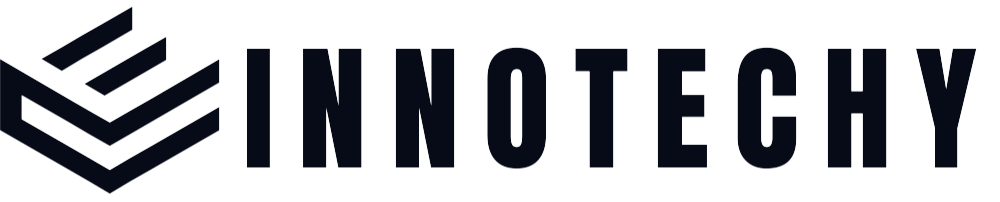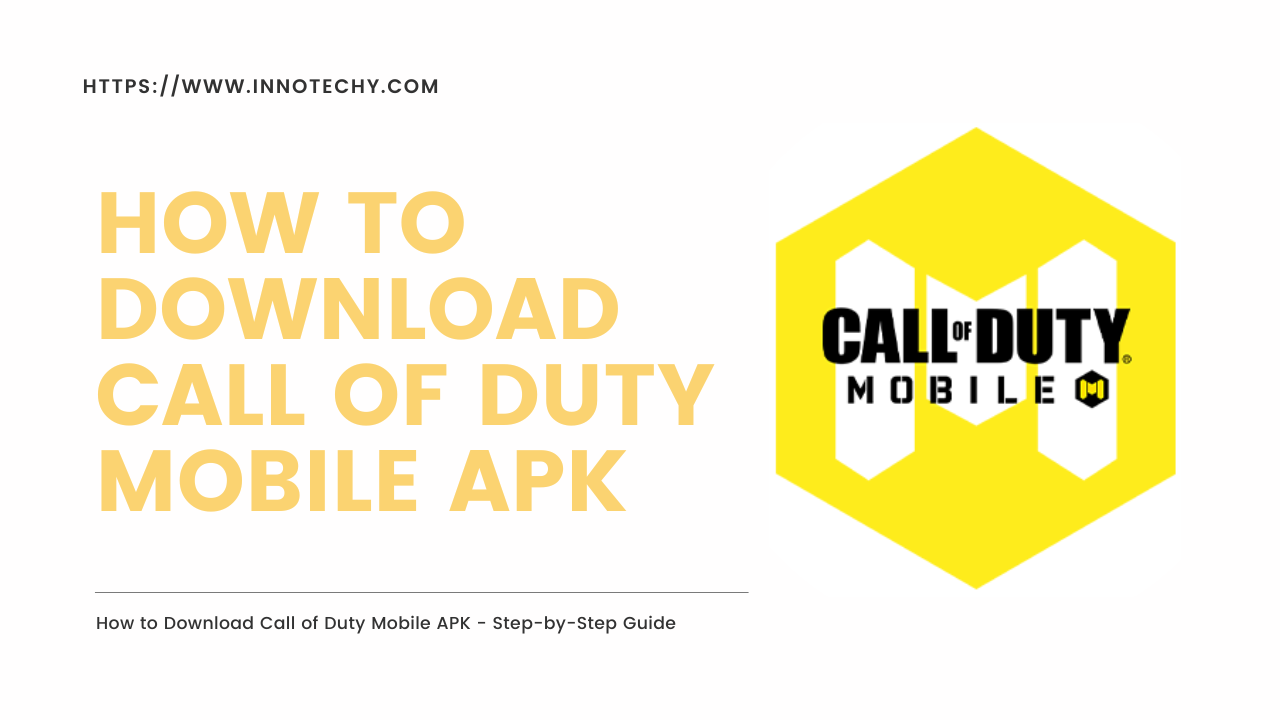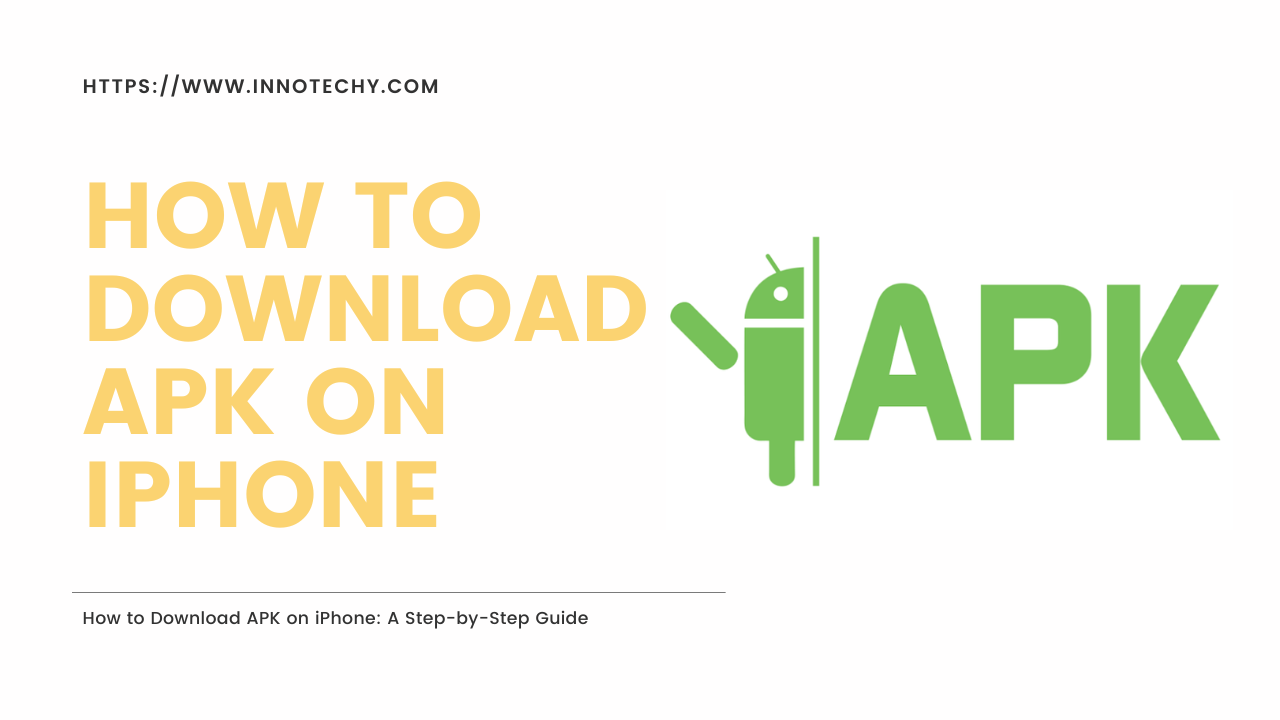Introduction
In the world of mobile gaming, Call of Duty Mobile has become a sensation, offering thrilling gameplay, stunning graphics, and engaging multiplayer modes. If you’re excited to jump into this action-packed world, you might wonder how to download Call of Duty Mobile APK to start your gaming adventure. This comprehensive guide will walk you through the process, ensuring you’re set to enjoy the game on your device.
How to Download Call of Duty Mobile APK
Before diving into the world of Call of Duty Mobile, you’ll need to follow these steps to download the APK file:
- Check Device Compatibility: Ensure that your device meets the minimum requirements to run Call of Duty Mobile. The game demands a reasonably powerful smartphone to deliver a smooth gaming experience.
- Enable Unknown Sources: Since you’ll be downloading the game outside of the official app stores, you need to allow installations from unknown sources. To do this, go to your device’s settings, navigate to “Security” or “Privacy,” and toggle on “Unknown Sources.”
- Search for Trusted Sources: To avoid downloading malicious files, search for trusted websites that offer the Call of Duty Mobile APK. Reputable sources include APKMirror, APKPure, and the official Call of Duty Mobile website.
- Download the APK File: Once you’ve identified a trusted source, navigate to the website and find the Call of Duty Mobile APK file. Click on the download button, and the APK file will be saved to your device.
- Install the Game: Once the download is complete, locate the APK file in your device’s file manager. Tap on the file to start the installation process.
- Permissions and Installation: During installation, you’ll be prompted to grant various permissions. These permissions are necessary for the game to function correctly. Tap “Install,” and the game will be installed on your device.
- Open and Play: After the installation is complete, you can open the Call of Duty Mobile app and start your gaming journey. Be prepared for action-packed battles, strategic gameplay, and an immersive experience.
Exploring Call of Duty Mobile: Tips for New Players
Getting started with Call of Duty Mobile can be both exciting and overwhelming. Here are some tips to help new players embark on their gaming adventure:
- Complete Tutorials: The game offers tutorials to help you understand its mechanics. Completing these tutorials is essential to grasp the basics of movement, shooting, and using equipment.
- Try Different Modes: Call of Duty Mobile features various game modes, including Battle Royale, Multiplayer, and Zombies. Experiment with each mode to find the one that suits your playstyle.
- Customize Controls: The game allows you to customize your control layout. Spend time adjusting the controls to your preference for better accuracy and comfort.
- Team Communication: If you’re playing in a team-based mode, communication is key. Coordinate with your teammates using voice chat or text messages to gain a strategic advantage.
- Earn Rewards: Participate in daily and weekly challenges to earn rewards, including in-game currency, character skins, and weapons. These rewards can enhance your gaming experience.
FAQs about Downloading Call of Duty Mobile APK
Can I download the Call of Duty Mobile APK on any device?
While the game is compatible with various devices, make sure your device meets the minimum requirements for a smooth gaming experience.
Is downloading the APK file safe?
Downloading from trusted sources reduces the risk of malware. Stick to reputable websites like APKMirror or the official game website.
Do I need to root my device to install the APK?
No, rooting your device is not necessary to install Call of Duty Mobile APK. Simply enable “Unknown Sources” and follow the installation steps.
Are there in-app purchases in Call of Duty Mobile?
Yes, the game offers in-app purchases for cosmetic items, characters, and weapons. However, these purchases are optional.
Can I play the game offline?
Call of Duty Mobile requires an internet connection to play. You can enjoy both single-player and multiplayer modes online.
How often does the game receive updates?
The game frequently receives updates with new content, features, and bug fixes to enhance the gaming experience.
Conclusion
Downloading Call of Duty Mobile APK opens the door to an exciting world of gaming, where you can engage in epic battles, team strategies, and thrilling challenges. By following the steps outlined in this guide, you’ll be well on your way to joining the ranks of enthusiastic players. Get ready to immerse yourself in the action-packed universe of Call of Duty Mobile!