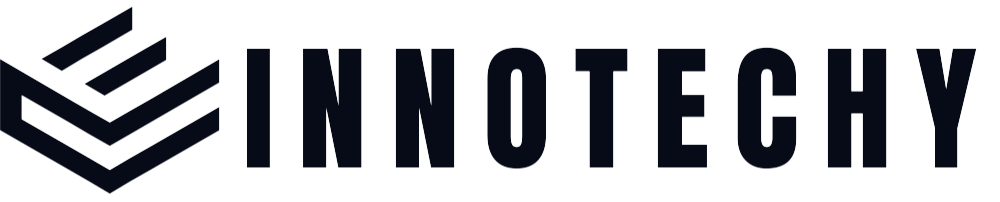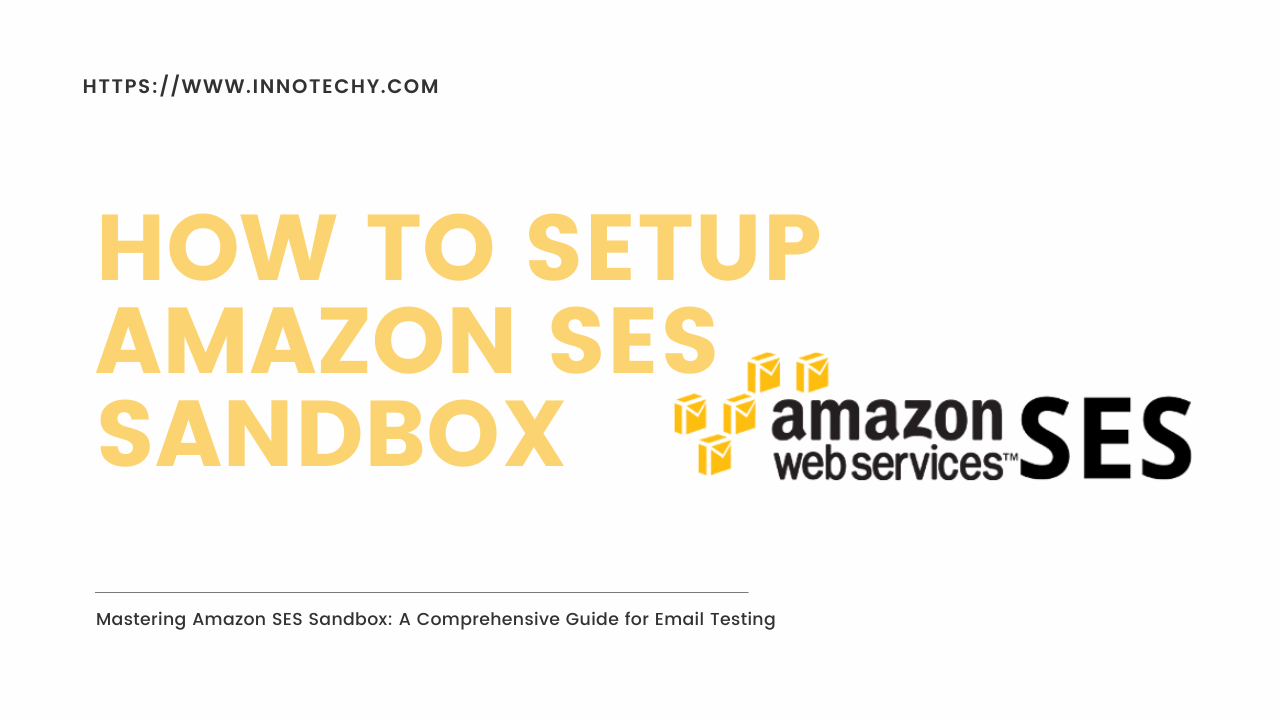1. Introduction
In the world of email communication, delivering messages reliably and efficiently is crucial. Amazon Simple Email Service (Amazon SES) is a cloud-based solution that simplifies the process of sending emails at scale. For those new to Amazon SES, the “Amazon SES Sandbox” serves as a controlled environment where users can experiment and test their email-sending capabilities before transitioning to a production environment.
2. What is Amazon SES Sandbox?
Amazon SES Sandbox is a testing environment designed to help users become familiar with Amazon SES’s features and capabilities. It allows users to send a limited number of emails to verify their setup, test content, and ensure deliverability. This controlled environment is particularly useful for businesses and developers looking to integrate Amazon SES into their applications without the risk of negatively impacting their reputation.
3. Benefits of Using Amazon SES Sandbox
- Risk-Free Testing: With the Amazon SES Sandbox, users can test their email-sending processes without the fear of unintentional or excessive emails being sent to recipients.
- Content Testing: Users can experiment with different email templates, formats, and content to optimize engagement and click-through rates.
- Deliverability Assurance: By using the sandbox, senders can gauge the deliverability of their emails and make necessary adjustments to ensure messages land in recipients’ inboxes.
- Reputation Protection: The sandbox helps users avoid inadvertently damaging their sender’s reputation while they fine-tune their email-sending practices.
4. Setting Up Your Amazon SES Sandbox
Getting started with Amazon SES Sandbox is a straightforward process:
Step 1 – Create an Amazon AWS Account
To access the Amazon SES Sandbox, you’ll need an Amazon Web Services (AWS) account. If you already have one, you can skip this step.
Step 2 – Request Access to the Sandbox
Once you have an AWS account, request access to the Amazon SES Sandbox. You’ll need to provide some information about your intended use and email sending volume.
Step 3 – Verify Your Identity
Amazon SES requires you to verify your identity by adding and verifying the email addresses you intend to send emails.
5. How to Send Emails in the Sandbox
Once your Amazon SES Sandbox access is granted, you can start sending test emails:
Step 1 – Compose an Email
Using the Amazon SES console or API, draft an email that you want to test. Include different content elements to assess their impact.
Step 2 – Add Recipients
Specify the email addresses where you want to receive the test emails. Ensure that these addresses are verified within your Amazon SES account.
Step 3 – Send and Monitor
Send the test email and monitor its delivery status. Use the Amazon SES console to track bounces, complaints, and other metrics.
6. Testing and Monitoring
In the sandbox environment, you can gather valuable insights into your email-sending performance:
Testing Variations
Experiment with various subject lines, sender names, and email bodies to optimize engagement and open rates.
Monitoring Metrics
Keep an eye on important metrics like bounce rates, complaint rates, and delivery rates to gauge the effectiveness of your email campaigns.
7. Transitioning to Production
Once you’re confident in your email-sending practices, you can move from the Amazon SES Sandbox to production:
Step 1 – Request Production Access
Apply for production access by submitting a request within your Amazon SES console. Provide the necessary details about your email sending volume and practices.
Step 2 – Adjust Your Configuration
Update your email-sending configuration to match your production requirements. This includes verifying additional email addresses and adjusting your sending limits.
Step 3 – Start Sending in Production
After approval, you can begin sending emails in a production environment with higher sending limits and full access to Amazon SES features.
8. Best Practices for Amazon SES Sandbox
To make the most of your Amazon SES Sandbox experience, consider these best practices:
- Gradual Scaling: As you transition to production, gradually increase your email sending volume to maintain deliverability.
- Content Quality: Craft engaging and valuable content to keep recipients interested and reduce the likelihood of unsubscribes.
- List Hygiene: Regularly clean your email list by removing inactive or unengaged recipients to improve deliverability.
9. Troubleshooting Common Issues
While using Amazon SES Sandbox, you might encounter some challenges:
Issue 1 – Emails Not Being Delivered
If your test emails are not being delivered, ensure that your recipient addresses are verified and that your content complies with email best practices.
Issue 2 – Bounces and Complaints
Monitor bounce and complaint rates. High rates could indicate issues with your email content or list quality.
10. Conclusion
The Amazon SES Sandbox is a valuable resource for individuals and businesses aiming to harness the power of Amazon SES for effective email communication. By providing a controlled testing environment, it empowers users to fine-tune their email-sending practices, optimize content, and ensure deliverability before transitioning to a production environment.
11. Frequently Asked Questions (FAQs)
Can I send an unlimited number of test emails in the Amazon SES Sandbox?
No, the Amazon SES Sandbox has sending limits to prevent abuse. These limits are gradually increased as you demonstrate a consistent sending history.
Is the Amazon SES Sandbox suitable for high-volume email campaigns?
While the sandbox is ideal for testing, it’s not designed for high-volume sending. It’s recommended to transition to the production environment for such campaigns.
Can I use the Amazon SES Sandbox for transactional emails?
Yes, the sandbox can be used to test and send transactional emails. Ensure that your recipients’ email addresses are verified.
What happens to my Amazon SES Sandbox settings when I transition to production?
Your settings and configurations can be migrated to the production environment with minimal effort.
Is Amazon SES available in all AWS regions?
Yes, Amazon SES is available in multiple AWS regions, allowing you to choose a region that best suits your needs.