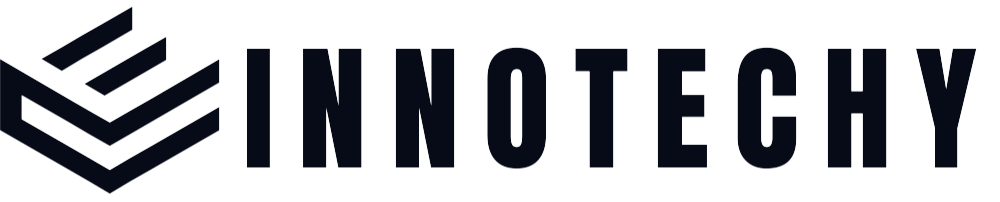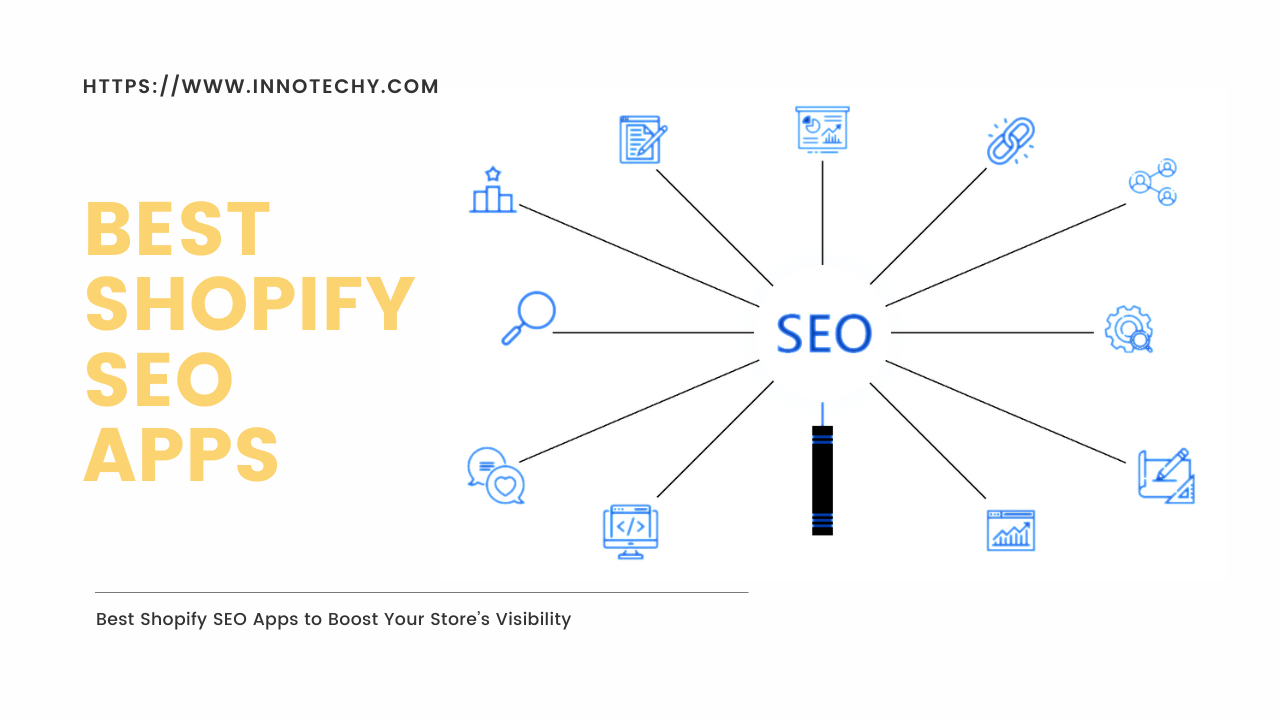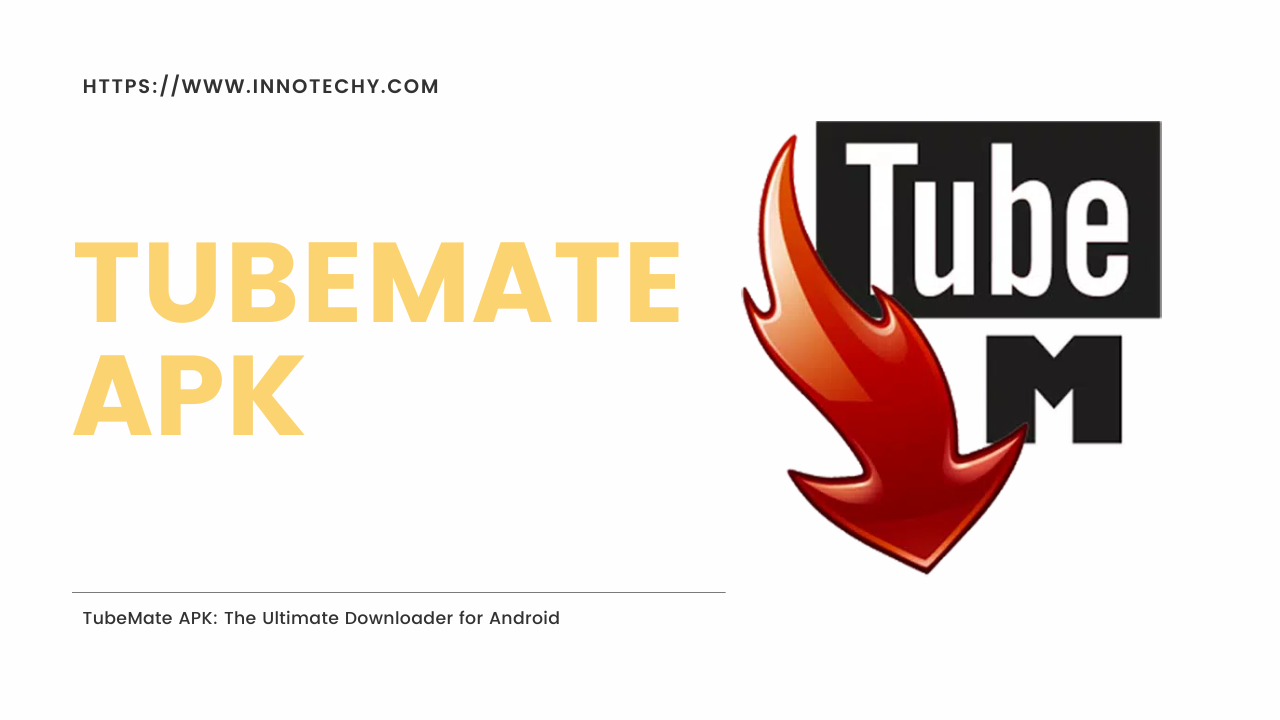Amazon Cloud vs Google Drive – A Comprehensive Comparison
In today’s fast-paced digital world, cloud storage has become an essential aspect of both personal and professional life. With the abundance of options available, Amazon Cloud and Google Drive are two prominent names that stand out among the rest. Both of these cloud storage services offer a range of features designed to cater to diverse user needs. This blog post aims to shed light on the differences and similarities between Amazon Cloud and Google Drive, assisting you in determining which platform is the right fit for your storage and file-sharing requirements.
Amazon Cloud:
Amazon Cloud, also known as Amazon Drive, is part of Amazon Web Services (AWS) and provides users with secure cloud storage for files, photos, videos, and more. As a part of the Amazon ecosystem, it seamlessly integrates with other Amazon services, making it an attractive choice for avid Amazon customers. Amazon Cloud offers flexible storage plans, allowing users to choose the capacity that suits their needs best.
Google Drive:
Google Drive, on the other hand, is a part of Google Workspace (formerly known as G Suite) and is closely integrated with other Google services like Google Docs, Sheets, and Slides. With a user-friendly interface and collaborative features, Google Drive has gained immense popularity among individual users and businesses alike.
Comparison:
- Storage Capacity: Amazon Cloud offers various storage plans, ranging from a few gigabytes to several terabytes, catering to the needs of casual users to data-intensive professionals. Google Drive also provides flexible storage options, and for individual Google account users, it usually starts with 15 GB of free storage shared across Gmail, Drive, and Photos.
- Integration with Other Services: A significant advantage of both Amazon Cloud and Google Drive is their integration with their respective ecosystems. If you are already an avid user of Amazon services like Amazon Prime, Kindle, or Amazon Photos, then Amazon Cloud would seamlessly fit into your existing setup. Similarly, Google Drive’s integration with Google Workspace apps simplifies collaboration and productivity for those already using Gmail, Google Docs, and other Google services.
- Collaboration Features: Google Drive has a slight edge in collaboration features, as it allows real-time editing and commenting on files within Google Workspace apps. Multiple users can collaborate simultaneously, making it an excellent choice for businesses and remote teams. While Amazon Cloud also offers file sharing and collaboration options, it may not be as robust and streamlined as Google Drive in this aspect.
- Security and Privacy: Both services prioritize security and data protection, using encryption and secure protocols for transmission and storage. However, Amazon’s experience as a major cloud service provider may give it a slight edge in advanced security features, making it an attractive option for businesses dealing with sensitive data.
- Additional Features: Amazon Cloud boasts features like automatic photo and video backups from mobile devices, making it a convenient choice for photographers and media enthusiasts. Google Drive, on the other hand, offers an array of productivity tools like Google Forms and Google Keep, which can further enhance your overall experience within the Google ecosystem.
FAQs:
Which cloud storage service is more cost-effective for personal use?
While both Amazon Cloud and Google Drive offer competitive pricing, Google Drive’s free 15 GB storage capacity for individual users makes it more cost-effective for personal use.
Can I access Amazon Cloud or Google Drive offline?
Yes, both Amazon Cloud and Google Drive provide options to access files offline, allowing you to view and edit your documents without an active Internet connection.
Is my data safe in the cloud?
Both Amazon Cloud and Google Drive take data security seriously and employ encryption and robust security measures to protect your files from unauthorized access.
Which cloud storage service is better for collaborative work?
Google Drive’s real-time collaboration and seamless integration with Google Workspace apps make it an excellent choice for collaborative work, particularly for businesses and remote teams.
Can I switch between Amazon Cloud and Google Drive without losing data?
Yes, you can migrate your data from one cloud service to another, but it may require some manual effort or the use of third-party migration tools.
Conclusion:
In the Amazon Cloud vs. Google Drive battle, the choice ultimately depends on your individual needs and preferences. If you are deeply ingrained in the Amazon ecosystem, Amazon Cloud may be the way to go. On the other hand, if you are already using Google services or require robust collaboration features, Google Drive is an excellent option. Remember to consider factors like storage capacity, integration with other services, collaboration tools, and security when making your decision. Whichever you choose, both Amazon Cloud and Google Drive offer reliable cloud storage solutions to keep your files safe, secure, and easily accessible from anywhere in the world.