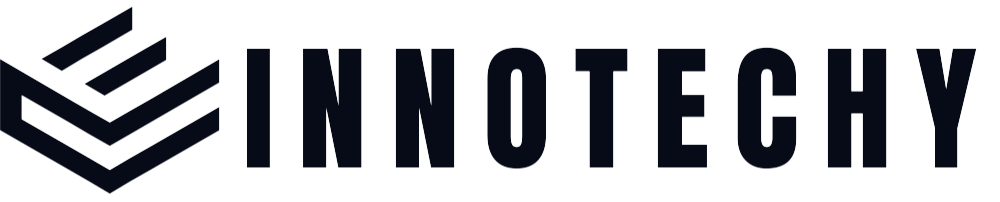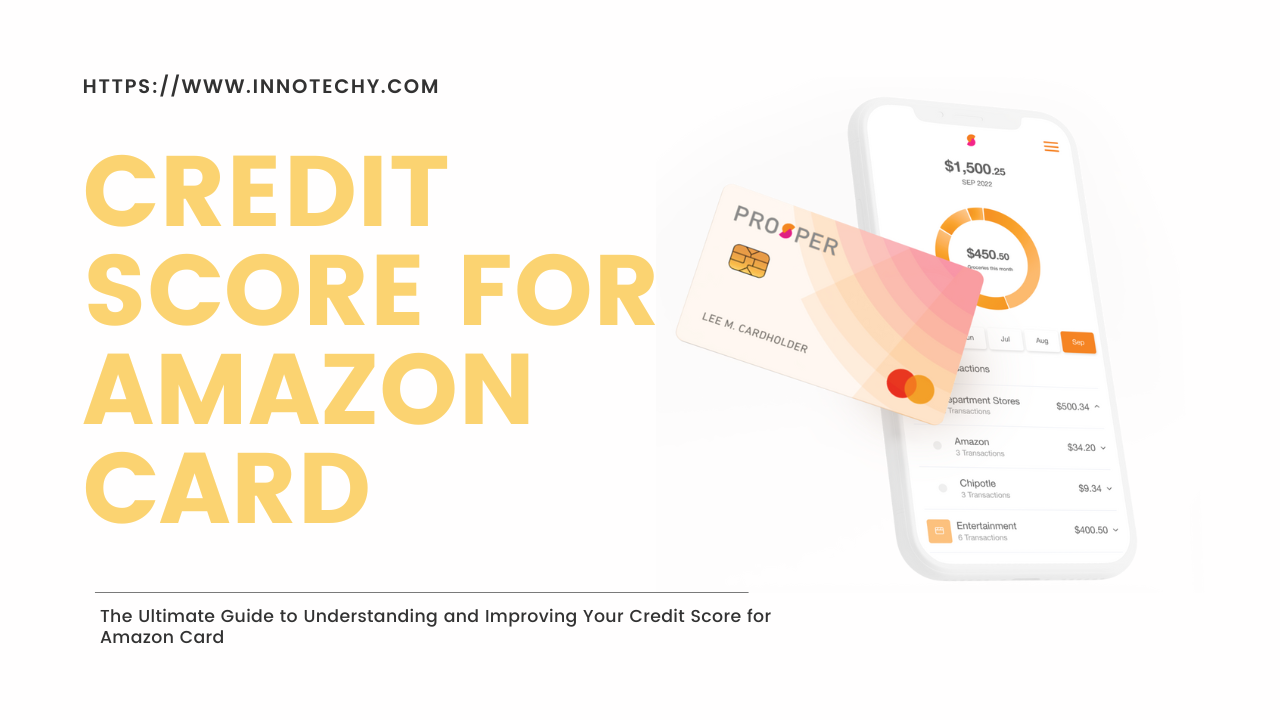Amazon Cloud Server Pricing
Cloud computing has revolutionized the way businesses manage their IT setup. Among the leading cloud service providers, Amazon Web Services (AWS) stands out for its wide array of services and reliability. One of the crucial aspects that organizations need to understand while venturing into the cloud is Amazon Cloud Server Pricing. In this article, we will delve into the intricacies of AWS pricing, explore various factors influencing costs, and provide valuable cost optimization tips to help businesses make the most of their cloud investment.
Understanding Amazon Cloud Server Pricing: The Basics
Amazon Web Services offers an extensive range of cloud computing services, including Elastic Compute Cloud (EC2), which provides scalable and flexible virtual server instances. AWS pricing depends on multiple factors, such as instance type, region, usage time, data transfer, and additional services like load balancing and auto-scaling.
Unraveling the Cost Components: Key Factors Affecting AWS Pricing
To make well-informed decisions about AWS pricing, it is essential to grasp the main cost components involved. We’ll break down the factors that influence your AWS bill, including:
Instance Types and Sizes: Understanding different EC2 instance families and choosing the right size to match your workload requirements.
Regions and Availability Zones: The impact of selecting specific regions and availability zones on pricing and performance.
On-Demand vs. Reserved Instances vs. Spot Instances: A comparison of different purchasing options and their implications on cost.
Data Transfer Costs: How data transfer between AWS services and the internet affects your expenses.
Additional Services: Exploring the cost implications of using supplementary AWS services, such as load balancers, storage, and databases.
Cost Optimization Strategies: Maximizing Value from AWS
Optimizing costs on AWS requires a well-thought-out strategy that aligns with your business objectives. Here are some effective cost optimization strategies:
Right-sizing Resources: Analyzing resource utilization and adjusting instance sizes to avoid over-provisioning.
Reserved Instances (RIs) and Savings Plans: Leveraging the cost benefits of RIs and Savings Plans to achieve significant discounts.
Spot Instances and Auto-Scaling: Utilizing Spot Instances and auto-scaling for non-critical workloads to save on costs.
Identifying Unused Resources: Identifying and eliminating idle or underutilized resources to cut unnecessary expenses.
Utilizing AWS Cost Management Tools: Exploring the native AWS tools and third-party solutions for better cost visibility and control.
Conclusion:
Understanding Amazon Cloud Server pricing is vital for businesses seeking to harness the full potential of cloud computing while managing costs effectively. By grasping the various cost components, implementing smart cost optimization strategies, and utilizing AWS’s cost management tools, organizations can optimize their AWS expenses and unlock the true value of their cloud infrastructure investment. As you embark on your cloud journey, keep in mind that continuous monitoring, flexibility, and proactive cost management are key to making the most out of AWS and maintaining a competitive edge in the rapidly evolving digital landscape.
Frequently Asked Questions:
What factors determine Amazon Cloud Server pricing?
Amazon Cloud Server pricing is influenced by several factors that contribute to the overall cost of using Amazon Web Services (AWS). Some of the key factors determining AWS pricing include:
Instance Type and Size: The type and size of the EC2 instance you choose significantly impact the cost. Different instance families cater to various workloads, and larger instances generally come with higher costs.
Region and Availability Zone: AWS operates in multiple geographical regions, and the pricing can vary slightly between regions. Additionally, the choice of availability zone within a region can also affect pricing.
On-Demand vs. Reserved Instances vs. Spot Instances: AWS offers various purchasing options. On-Demand instances have no upfront costs but may be more expensive in the long term. Reserved Instances involve an upfront payment for a contract term, providing cost savings in the long run. Spot Instances are the most cost-effective but are subject to availability and may be interrupted by AWS when demand increases.
Data Transfer Costs: Data transfer between AWS services, such as EC2 instances and Amazon S3, as well as data transfer to and from the internet, can incur additional costs.
Additional Services: Utilizing additional AWS services, such as load balancers, storage, databases, and content delivery networks, will add to the overall pricing.
How can I estimate my monthly AWS bill accurately?
Estimating your monthly AWS bill accurately requires a comprehensive understanding of your resource usage and the AWS pricing model. AWS provides a simple-to-use calculator on their website called the “Simple Monthly Calculator.” By inputting your expected resource usage, including EC2 instances, data storage, data transfer, and other services, you can get an estimate of your monthly expenses.
To ensure more precise estimations:
Resource Monitoring: Monitor your resource usage regularly using AWS CloudWatch or third-party monitoring tools to understand actual usage patterns.
Consolidated Billing: For businesses with multiple AWS accounts, using AWS Organizations’ consolidated billing feature allows you to view and manage costs across all accounts.
Cost Explorer: AWS Cost Explorer provides historical data and cost forecasts, helping you analyze trends and plan your budget accordingly.
What are Reserved Instances, and how do they reduce costs?
Reserved Instances (RIs) are a cost-saving option provided by AWS, allowing you to reserve capacity for EC2 instances in a specific region. By committing to a one- or three-year term, you receive a significant discount compared to On-Demand instance pricing. RIs are available in three payment options:
All Upfront: Pay the entire RI cost upfront and receive the maximum discount.
Partial Upfront: Pay a portion of the cost upfront, with the remaining amount spread across the reservation term.
No Upfront: Pay no upfront fee but commit to paying the entire reservation amount monthly.
RIs are an excellent way to reduce costs for steady-state workloads or applications with predictable usage patterns.
Can I change the instance type after deployment?
Yes, you can change the instance type of your EC2 instance after deployment. AWS provides the option to modify the instance type while the instance is running. However, there are a few considerations:
Compatibility: Ensure that the new instance type is compatible with your AMI (Amazon Machine Image) and the application running on the instance.
Stop and Start: To change the instance type, you must stop the instance first and then start it with the new instance type. This process will incur a brief downtime during the restart.
Elastic IP Address: If you have associated an Elastic IP address with the instance, it will disassociate during the stop-start process, and you may need to reassociate it.
Are there free-tier options available on AWS?
Yes, AWS offers a free-tier option that allows users to try out various AWS services at no cost for a limited time. The AWS Free Tier includes services like Amazon EC2, Amazon S3, AWS Lambda, and more. However, it’s essential to note that the free-tier resources have usage limits, and once you exceed these limits or use services not included in the free tier, standard pay-as-you-go rates apply.
The free tier is an excellent way for developers and businesses to get hands-on experience with AWS services without incurring immediate costs and to explore the platform’s capabilities before committing to paid usage.