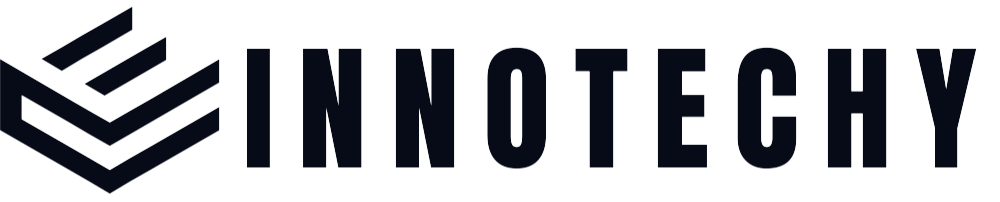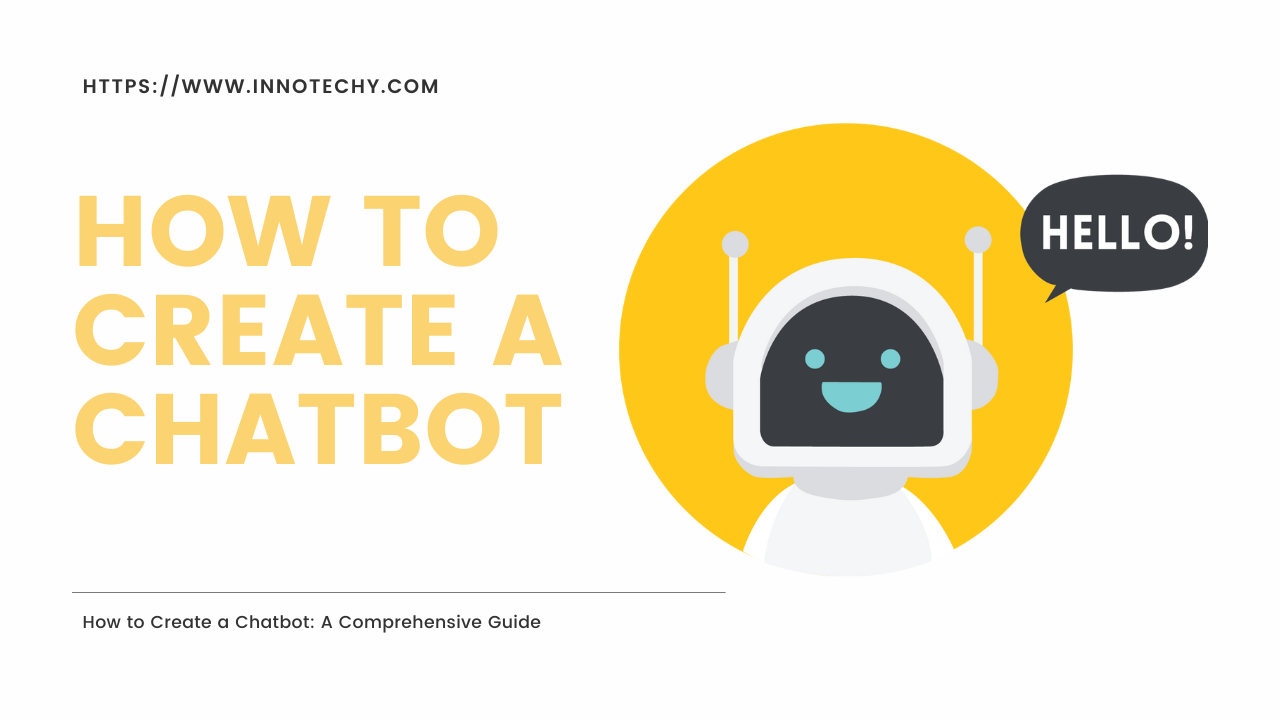In today’s rapidly evolving digital marketplace, establishing a strong online presence is crucial for businesses of all sizes. Amazon, one of the world’s largest and most influential e-commerce platforms, offers a specialized solution for companies looking to tap into the enormous potential of online sales: the Amazon Business Account. In this comprehensive guide, we will walk you through the process of setting up an Amazon Business Account, address frequently asked questions, and provide compelling reasons why your business should take advantage of this powerful tool.
1. Introduction to Amazon Business
Amazon Business is a specialized platform within Amazon that caters to business-to-business (B2B) transactions. It is designed to meet the unique needs of organizations, from small enterprises to large corporations, by providing access to a wide range of products and features tailored to streamline procurement processes, manage expenses, and optimize purchasing decisions.
2. Benefits of an Amazon Business Account
- Vast Product Selection: Amazon Business offers access to millions of products, ensuring you can find everything your business needs in one convenient location.
- Quantity Discounts: Unlock exclusive savings on bulk orders, helping you reduce costs and improve your bottom line.
- Business-Only Pricing: Enjoy special pricing and discounts reserved exclusively for Amazon Business customers.
- Business Analytics: Gain insights into your purchasing patterns and track spending to make informed decisions.
- Multi-User Accounts: Manage multiple users under a single Amazon Business Account, providing controlled access and efficient collaboration.
- Streamlined Purchasing: Create procurement workflows, set spending limits, and establish approval hierarchies for a more efficient purchasing process.
3. Setting Up Your Amazon Business Account
a. Registration:
- Visit the Amazon Business website (business.amazon.com).
- Click on the “Create a Free Account” button.
- Give your business email address and create a password.
b. Verification:
- Amazon will send a verification code to your provided email address.
- Enter the code to verify your account.
c. Business Information:
- Fill in your business details, including name, address, and type of business.
- Specify your role within the organization.
d. Payment and Shipping:
- Enter your payment information for seamless transactions.
- Set up shipping preferences, including addresses and delivery options.
4. Frequently Asked Questions (FAQs)
Can I link my existing Amazon account to an Amazon Business Account?
Yes, you can easily link your existing Amazon account to an Amazon Business Account during the registration process.
Is there a cost associated with creating an Amazon Business Account?
No, creating an Amazon Business Account is free. However, there are paid options available for additional features like Business Prime.
What is Business Prime?
Business Prime is a subscription service that offers enhanced benefits such as faster delivery, advanced analytics, and more.
Can I use Amazon Business for personal purchases?
Amazon Business is designed for business use. Personal purchases should be made through your regular Amazon account.
How do I add multiple users to my Amazon Business Account?
You can invite additional users by going to the “Manage Your Business” section and selecting “User Permissions.”
5. Conclusion
Setting up an Amazon Business Account can be a game-changer for your organization, enabling you to access a world of products, streamline purchasing processes, and maximize savings. With its user-friendly setup process and an array of exclusive benefits, the Amazon Business Account empowers businesses to thrive in the digital marketplace. Don’t miss out on the opportunity to elevate your business to new heights – create your Amazon Business Account today and experience the future of B2B commerce.