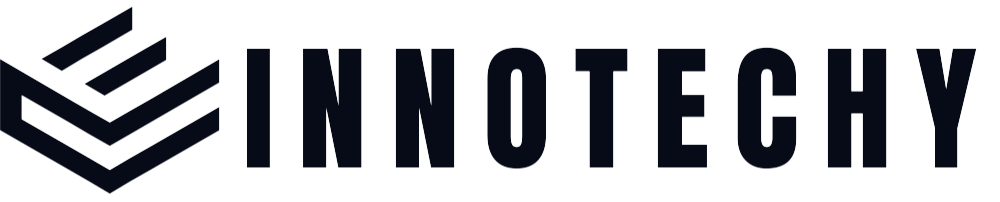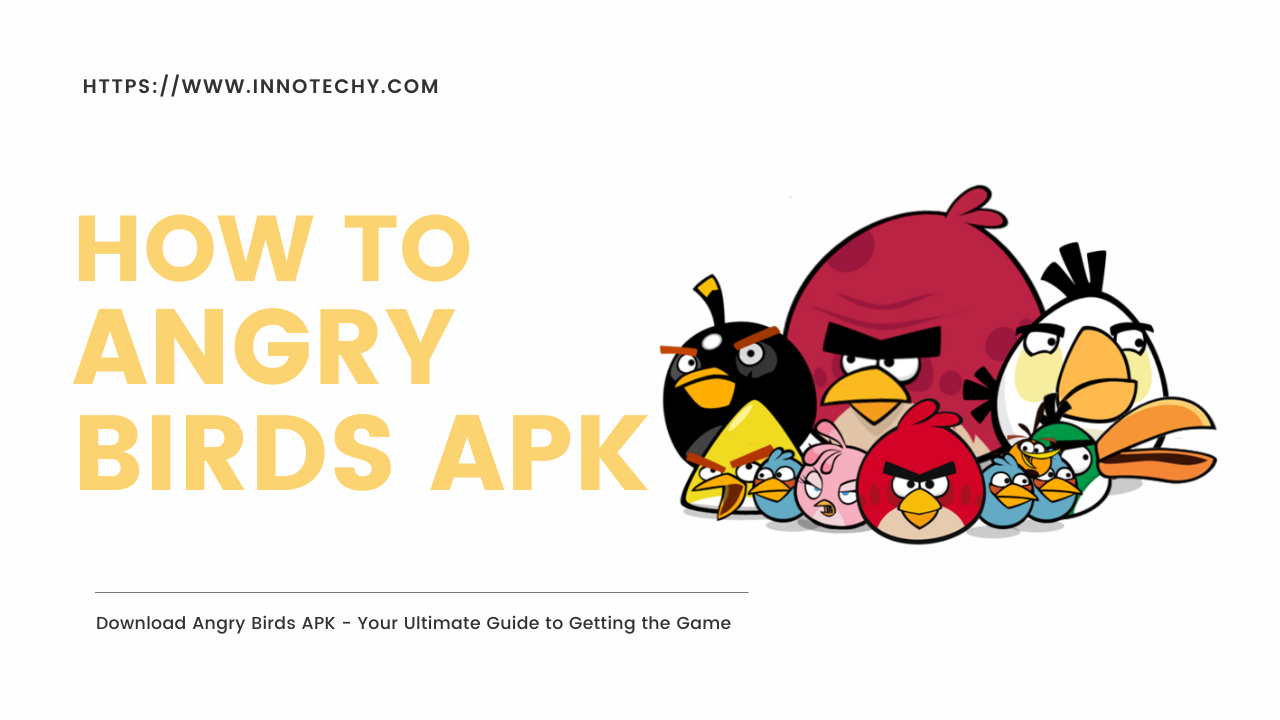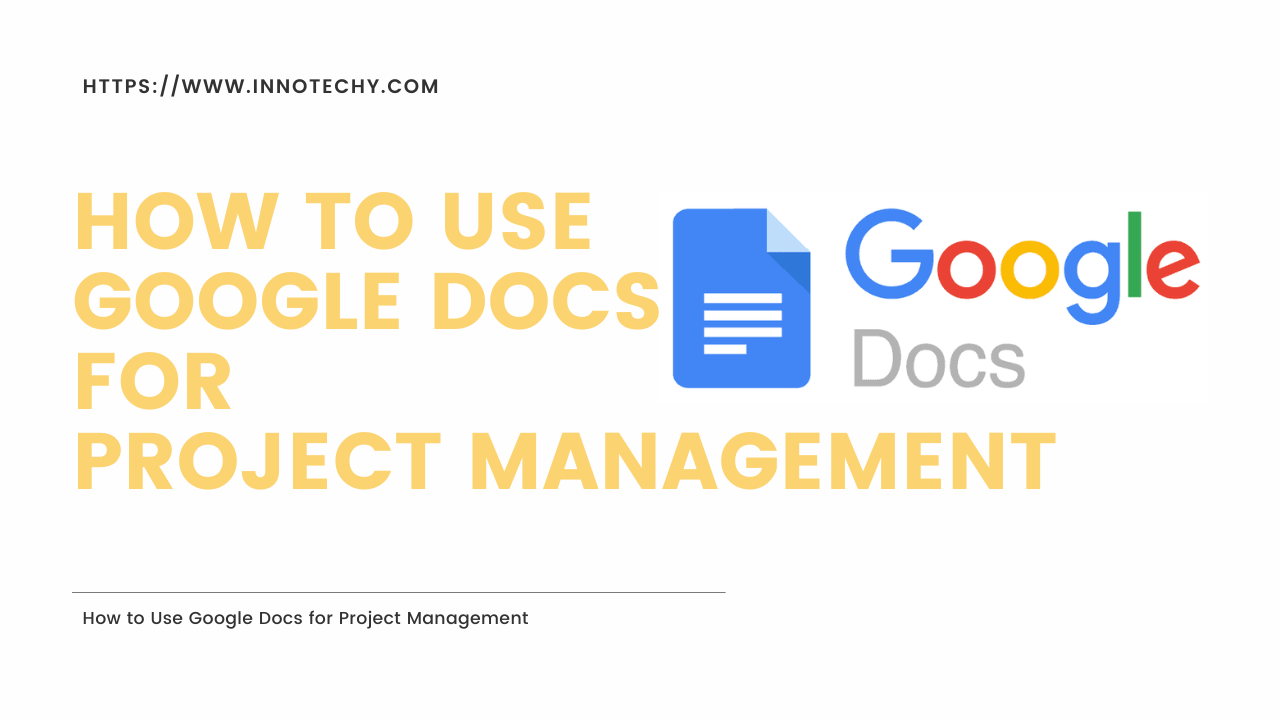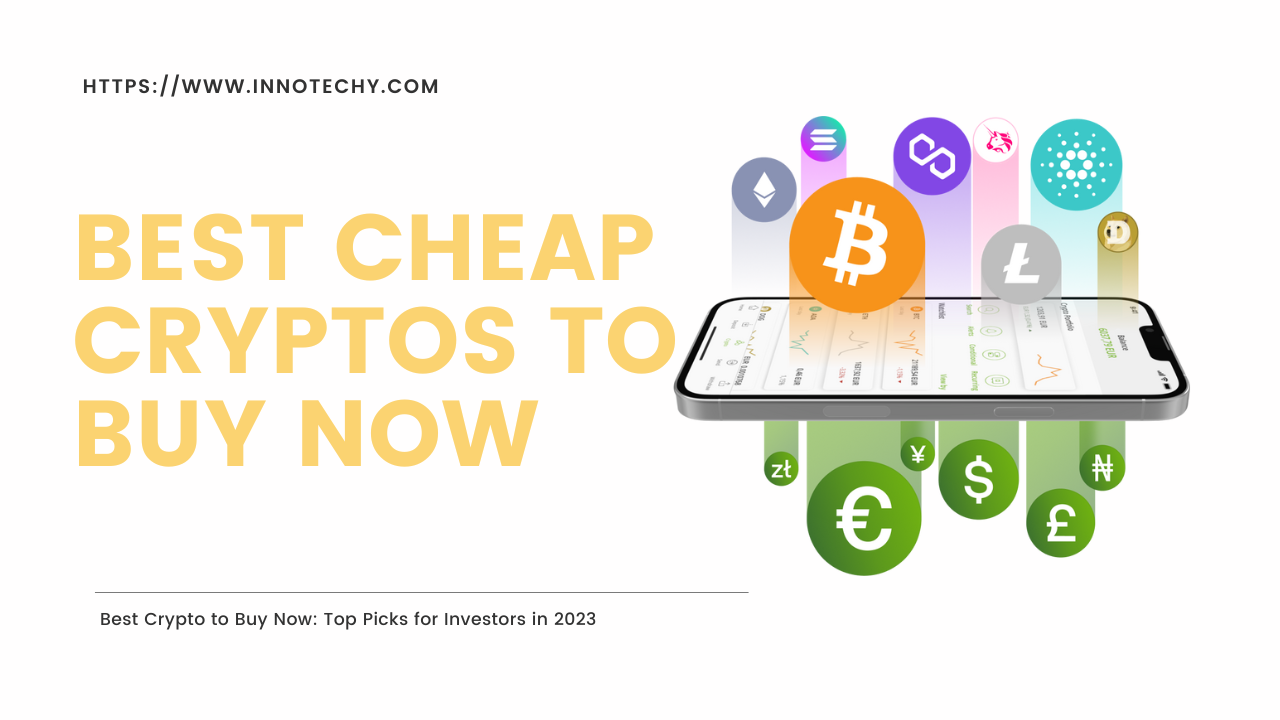When it comes to modern communication solutions, Google Voice APK stands out as a versatile and efficient tool. Whether you’re a business professional, a student, or simply someone who values effective communication, Google Voice APK has something to offer. In this article, we’ll dive deep into the features, benefits, setup process, and FAQs surrounding Google Voice APK.
Introduction: Unleashing the Potential of Google Voice APK
Google Voice APK is an application that revolutionizes the way we communicate. This app provides users with a powerful platform to make calls, send text messages, and even transcribe voicemails – all from a single, unified interface. By integrating seamlessly with your existing Google account, Google Voice APK offers convenience, flexibility, and an array of features that enhance communication.
Google Voice APK: The Ultimate Communication Tool
Google Voice APK serves as your personal communication hub, allowing you to manage your calls and messages effortlessly. With features like call forwarding, voicemail transcription, and customizable voicemail greetings, staying connected has never been easier. This app also enables you to send text messages from your computer, making multitasking a breeze.
Features That Matter: Exploring Google Voice APK
Google Voice APK boasts an impressive set of features that cater to various communication needs:
1. Voicemail Transcription
With Google Voice APK, no more slogging through lengthy voicemails. The app transcribes your voicemails into text, letting you read through them quickly.
2. Call Forwarding
Whether you’re at work, home, or on the go, Google Voice APK lets you forward calls to multiple devices, ensuring you never miss an important call.
3. Custom Voicemail Greetings
Add a personal touch to your voicemail greetings. Customize them for different contacts or scenarios, projecting professionalism or casualness as needed.
4. Text Messaging from Your Computer
Type away on a full keyboard with the convenience of sending and receiving text messages directly from your computer through Google Voice APK.
5. International Calling
Stay connected with friends and family abroad without breaking the bank, as Google Voice APK offers affordable international calling rates.
Setting Up Google Voice APK: A Step-by-Step Guide
Getting started with Google Voice APK is a straightforward process:
Step 1: Download and Install
Download the Google Voice APK from a trusted source and install it on your device. Make sure to allow any necessary permissions during installation.
Step 2: Sign In
Sign in with your Google account credentials. If you don’t have a Google account, you’ll need to create one to proceed.
Step 3: Choose a Phone Number
Select a unique phone number that you’ll use for making calls and sending messages. This number will be associated with your Google Voice account.
Step 4: Verify Your Phone
Google Voice APK will prompt you to verify your phone number. Follow the instructions to receive a verification code and enter it into the app.
Step 5: Set Up Voicemail
Record a personalized voicemail greeting or use the default one provided by Google Voice APK.
Step 6: Explore Settings
Take some time to explore the app’s settings and customize features like call forwarding, notifications, and messaging preferences.
FAQs About Google Voice APK
How much does Google Voice APK cost?
Google Voice APK is free to download and use. However, certain features like international calling may have associated charges.
Can I use my existing phone number with Google Voice APK?
Yes, you can link your existing phone number to Google Voice APK. Keep in mind that some features might work differently with your carrier number.
Is Google Voice APK available for iOS devices?
Yes, Google Voice APK is available for both Android and iOS devices, making it accessible to a wide range of users.
Can I make emergency calls using Google Voice APK?
No, Google Voice APK is not designed for making emergency calls. It’s recommended to use traditional phone services for emergencies.
Can I use Google Voice APK for business purposes?
Absolutely, many businesses utilize Google Voice APK for its call management and text messaging features. It’s a cost-effective solution for small businesses.
How secure is Google Voice APK?
Google Voice APK employs advanced security measures to protect your data. However, like any online service, it’s essential to practice good security habits.
Conclusion: Embrace Seamless Communication with Google Voice APK
In the ever-evolving landscape of communication tools, Google Voice APK shines as a versatile and reliable option. With its array of features, ease of use, and integration with your Google account, it streamlines communication like never before. Whether you’re a professional juggling work calls or a student keeping in touch with friends, Google Voice APK is worth exploring.
Remember, effective communication is key in today’s fast-paced world. By incorporating Google Voice APK into your communication arsenal, you’re taking a step towards enhanced connectivity and convenience.